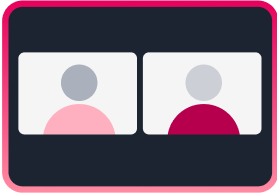What's Covered:
What is real user monitoring (RUM)?
Real user monitoring (RUM), also known as real user measurement, page performance and end-user experience monitoring, is a passive monitoring technique that allows organizations to monitor how pages, applications and devices are performing from the user’s point of view. Real user monitoring also helps teams track site speed, page speed, and overall app performance. At the core of real user monitoring is the ability to capture and analyze each user interaction on a website and gauge system performance, both front end and server side.
As a passive service, real user monitoring tools function in the background, tracking things like load time and transaction paths. In fact, real time monitoring never stops. Most tools collect data from each user, across an organization’s entire digital portfolio, across each individual request.
Depending on the service and goals, real user monitoring tools can give teams a view of the front-end browser, back-end database, and server-level issues. Most bottom-up real user monitoring platforms capture server-side data to reconstruct the end-user experience. Top-down real user monitoring platforms, on the other hand, focus on the client-side, meaning that they show how users interact with, and experience, an app or website.
Now more than ever before, users are engaging with more hybrid environments such as cloud, widgets, and apps. Because of this shift, monitoring app usage from the client’s perspective has become a priority. So real time monitoring requires teams to collect data from various individuals and consolidate it into one database.
Real user monitoring requires teams to sift through large amounts of data. To help them understand what it means, real user monitoring platforms generally offer data visualizations and segmentation tools. These features help teams understand data points from many users across many different types of metrics, all at a glance.
Software as a service (SaaS) companies and application service providers (ASP) employ real user monitoring techniques to ensure that they’re delivering standout services to their clients.
What is real user monitoring for? Who uses real user monitoring tools?
Developers, UX designers, digital marketers, and other stakeholders can benefit from using real user monitoring tools.
RUM tools are especially helpful for project managers and other stakeholders who don’t code, as they allow them to detect problems and allocate resources based on actual data.
What are some common real user monitoring (RUM) metrics?
Real user monitoring tools keep track of a number of metrics, including:
- Page load times
- Time to interact
- Time to first byte
- Time to DOM complete
- Conversion rates
- Traffic bottlenecks
- Global DNS resolution
- Page views
- Click paths
- Browser versions
- Traffic sources
It’s pretty common for real time monitoring platforms to collect information such as:
- Network provider
- Operating system
- Browser version
- User location
- Application version
- Connection type (Wifi vs. 4G vs. 5G)
- End-to-end bandwidth
Why do companies need real user monitoring (RUM)?
Real user monitoring is an essential tool because it helps organizations determine if users are being served quickly, efficiently, and without errors.
Real user monitoring platforms help teams with:
- Identifying hard-to-find business problems and opportunities, especially as they relate to web page load times and performance
- Pinpoint slow loading elements on the page, such as JavaScript, tags, images or CSS
- Recognize core system page load times and issues
- Testing code changes in a production environment
- Anticipating future challenges
- Enhancing your A/B testing strategy
- Pinpointing and troubleshooting last minute issues
- Finding errors that occur under specific, rare conditions
- Prioritizing issues
- Determining problems at the both the page and network level
- Troubleshooting issues related to a recent deployment
- Assessing the health of an app or website
- Deciding whether a website timeouts occured due to traffic spikes or something else
- Relating website or app performance to business objectives
As one quick example, organizations can use RUM tools to constantly monitor when and where webpage load times change, which is crucial for driving conversion rates and enhancing search engine optimization (SEO).
What are some of the drawbacks of using real user monitoring (RUM)?
Like any analytics method, real user monitoring (RUM) comes with its own set of drawbacks too.
- It’s difficult to benchmark, which means that teams can’t compare their sites to competitors
- The effectiveness in pre-production settings (before launch) is limited, since there isn’t enough traffic
- There is too much data, and it can be difficult to align data trends to business outcomes
How do you perform real user monitoring (RUM)?
There are a number of steps that are required to perform real user monitoring.
-
- Data capture: RUM tools capture data requests for pages, JSON packages, and other information that moves between the browser and web servers.
- Sessionalization: Next, RUM tools organize data into records that break down information into pages, components, and timing information for each session
- Problem detection: Once teams have the necessary information in hand, they can discover system issues, slow response times, navigation errors, and anything else impacting pages, objects, and visits.
- Individual visit reporting: After collecting the information, teams can analyze how individual users interacted with a website or app. RUM tools may present a summary of data, or they may allow organizations to recreate what the user saw, sometimes with the help of session replay tools.
- Report and segment: RUM tools make it possible for teams to track performance for large segments of users across a company’s digital portfolio, including mobile apps and desktops. Segmenting also allows teams to break down the user experience based on time, demographics, and other factors.
- Alerting: One of the most important components of RUM is alerting. When a RUM tool detects a potential problem or anomaly, it notifies the team so that an issue can be addressed before it becomes a major problem.
What is the difference between real user monitoring and synthetic monitoring?
Real user monitoring depends on actual humans clicking and navigating through a website to collect data and track metrics. Synthetic monitoring, also known as synthetic user monitoring (SUM) and synthetic transaction monitoring (STM), can be performed with automated tests and nonhuman traffic.
By deploying behavioral scripts, synthetic monitoring tools attempt to simulate and mimic the path an end-user would take through a specific website or application.
In general, real user monitoring provides greater benefit for understanding business KPIs, such as conversion and revenue tied to page speed, across the entire user population. Synthetic monitoring is limited to a single point in time and typically used by technology and testing teams when organizations are testing performance of an app before launch, especially one that is expected to experience high traffic volumes.
What are some real user monitoring tools, platforms, and software?
Some popular real user monitoring (RUM) tools, platforms, and software t include: