Product
Experience the new Quantum Metric navigation.
By Lauren Pleveich
Jan 18, 2024

4 min read
In our relentless pursuit of improving the experience within Quantum Metric, we’re introducing a revamped navigation system that puts you in the driver’s seat of your digital analytics journey. These changes simplify customizations by team, streamline access to essential features, and provide a more intuitive platform for teams across the most used features of the Quantum Metric platform.
Why the change?
Personalized Team Navigation
One of the key highlights of this update is the ability to customize your team navigation experience. Each team within your organization can have its unique workspaces, finely tuned to its specific needs. This customization ensures that your team focuses on the right data, making navigation a tailored and efficient experience.
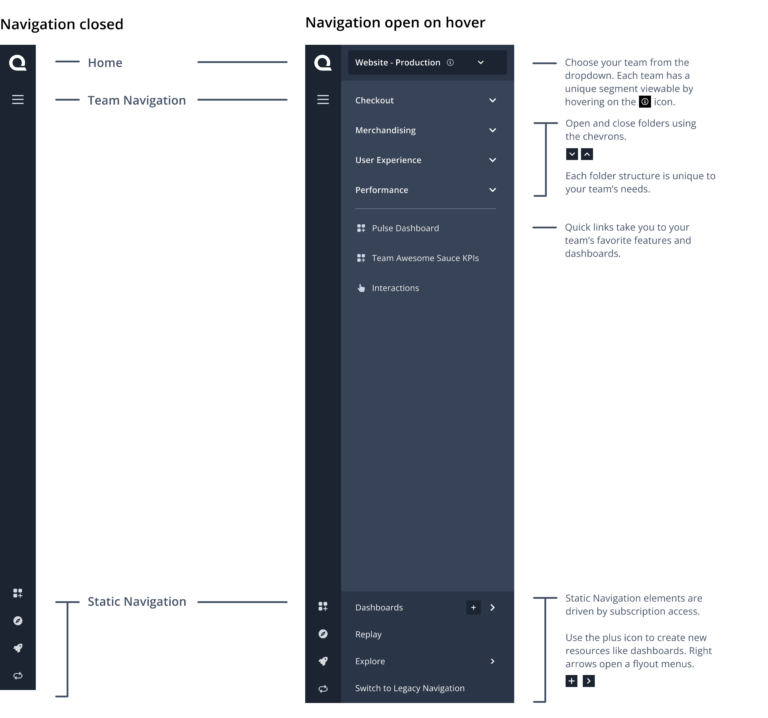
Streamlined Access
Folders and quick links are now neatly tucked under the Team Navigation menu. Team admins can customize the folders and quick links to the items most relevant to a team’s day to day needs. This design maintains a clean and uncluttered interface while ensuring easy access to critical resources.
Foundational Features
The bottom Static Navigation section includes some of the universally most used features like Dashboards and Replay, making it easier than ever to get to relevant replays, find the dashboard you need, or make a new one. It also includes links to all of the other features in Quantum Metric so you can easily get to what you need without interfering with your Team Navigation menu.
What’s new in navigation?
Explore
The Explore tab contains all other features in Quantum Metric so you can quickly and easily find what you need when you need it. Sometimes, stepping outside your day-to-day tasks is essential to understanding customer problems thoroughly. Explore features are permission-based, ensuring that you see what’s relevant to your role and responsibilities.
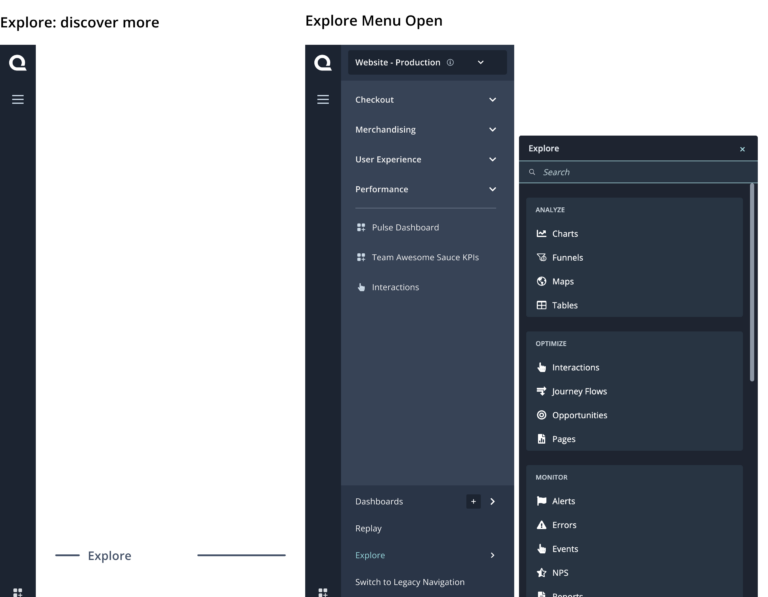
Dashboards
The Dashboards section now allows you to effortlessly view all public dashboards. Search for specific dashboards or create one from scratch using the plus icon. Remember, if a dashboard isn’t publicly shared, it won’t appear in the Dashboards menu—change the visibility on the dashboard if your team isn’t seeing it.
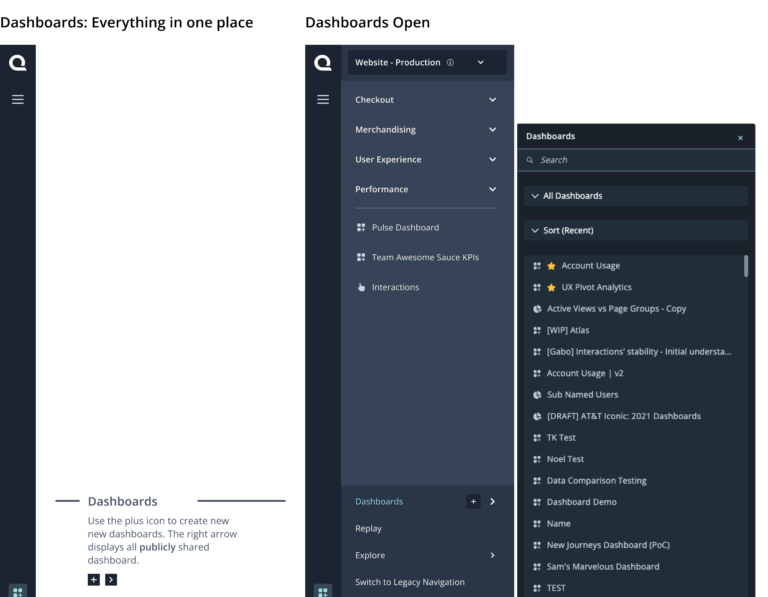
Personalized Homepage
Take charge of your homepage experience by setting a personalized view. Make the most important thing, the first thing you see. Whether it’s a dashboard, interactions, or another feature of the platform. Team Admins will set the default homepage for a team, but individual users can override that default to something more specific to their needs, if necessary.
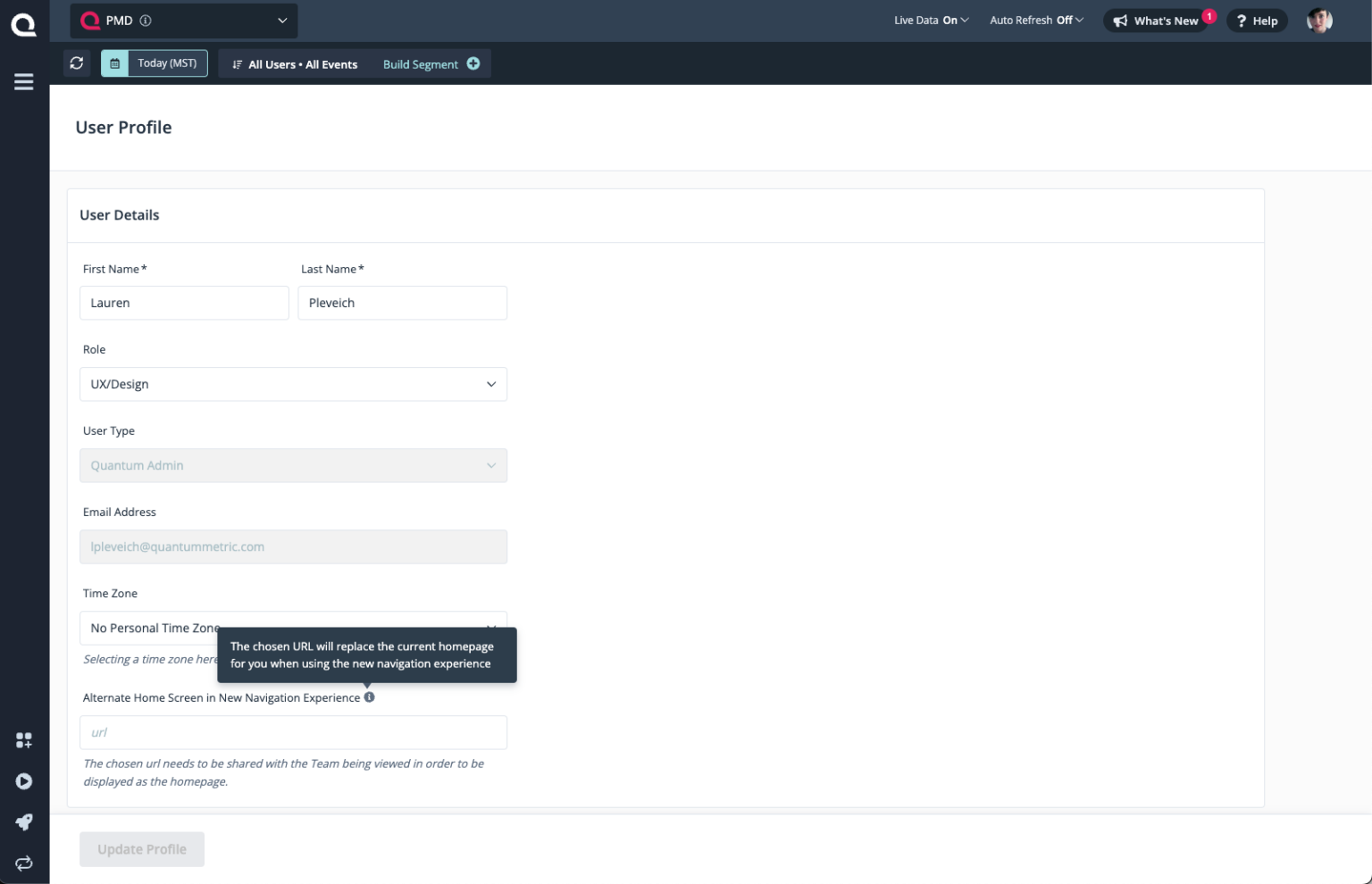
Access
Many teams have already made the switch to the new Quantum Metric navigation experience. This month, all remaining teams will be migrated over to the new experience with help from their Team Admins and Quantum Metric Business Consultants. Reach out to your Quantum Admin or customer success team for detailed information on this transition. Keep an eye out for prompts at the bottom of your current navigation to seamlessly opt-in when the new structure is available.
This new navigation puts the needs of you and your team front and center, making the Quantum Metric platform more personal, intuitive and powerful. If you want to learn more about how this platform can help you deliver digital experiences, check out our demo library.









share
Share