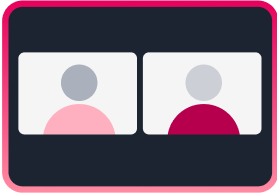What's Covered:
What is user replay or session replay?
User replay—also known as user session replay, experience viewing, and session playback—is a recording of a user’s experience and interactions on a website or application. Like recorded videos, user replays capture exactly (or almost exactly) how each user navigated through a digital product, including clicks, typing, swiping, tapping, scrolling, and cursor movements.
Tealeaf was one of the first tools to incorporate session replay technology, though largely for a technical audience, such as IT. Today, teams across the organization use session replay technology to monitor and improve the user experience on customer-facing and employing-facing applications across a company’s digital portfolio, including across devices such as tablets, smartphones, and desktop computers. With the help of user replay tools, teams can identify conversion-blocking problems that are related to UX design flaws, as well as technical errors and bugs.
While tools such as Google Analytics and Adobe can help teams to identify where a conversion drop occurred, they do not provide insights into why the drop occurred. User replay tools, on the other hand, help teams to quickly validate issues with macro and micro conversions. For example, watching a user replay can reveal hard-to-find moments of customer friction, such as a button that isn’t working properly or a confusing form.
Some user replay tools enable co-browsing with customers, which allows support agents to view a customer’s experience as they’re browsing.
Advanced user replay tools tend to come with additional features to monitor and analyze data, including segmentation tools and advanced machine learning technology. For instance, many platforms allow you to watch session replays and analyze crucial behavioral, technical, and business data using anomaly detection technology, machine learning, and AI.
In general, session replay tools record basic web pages built in HTML and CSS, as well as CSS animations, audio and video built in HTML5, web components, and more. Most session replay tools, however, can’t record things like Flash, Java, Silverlight, and other plugs.
User replay technology can record sessions across a company’s digital portfolio, including across devices such as tablets, smartphones, and desktop computers.
What are the benefits of user replay technology?
Best of breed replay and session replay tools can help companies:
- Reduce customer friction
- Reduce mean time to identify and resolve (MTTI/MTTR)
- Increase conversion rate
- Address customer needs faster
- Develop, iterate, and enhance digital products
- Empathize with customers
Who uses user replay technology?
Session replay technology can benefit a number of teams across an enterprise, including executives, product, UX design & research, IT/operations, development, marketing, engineering, customer support, customer experience specialists, and others.
Voice of Customer and CX specialists also use user replay technology to accomplish things like clicking from a user into session replay to visualize the experience described in a verbatim.
What is a Document Object Model (DOM)?
User replays record what happens in the Document Object Model, or DOM, which is a programming API for HTML and XML documents.
Some advanced session replay tools access the DOM and play back a user’s interactions with the DOM. Because of this, a number of user replay tools make it possible to replay the entire client-side experience as you would a YouTube video.
User replay privacy and security challenges
While session replay technology greatly benefits a number of teams across enterprise organizations, some critics have expressed concerns that session replay technology can potentially expose sensitive personal information.
That said, some older replay tools have a bad reputation because they didn’t use encryption technology and thus captured sensitive, device-level information, such as credit card details. The first session replay tools covered up sensitive information through masking, a less secure measure that involves censoring private information with a black line.
The new generation of session replay technology tackles the privacy challenge by incorporating encryption. For example, Quantum Metric’s uniquely secure data capture method, device-level encryption, ensures that any personal information is encrypted and secured. Sensitive data is encrypted on each user’s device, so data is always secured when it is sent and stored.
What are some user replay tools and software?
Enterprise teams can choose from a number of platforms that offer user replay tools and technology, including:
- Quantum Metric
- Splunk
- FullStory
- Dynatrace
- Acoustic Experience Analytics (formerly IBM Tealeaf)
- Hotjar
- Mouseflow
- Contentsquare (Clicktale)
- Glassbox
- UserReplay
- Lucky Orange
- Inspectlet
- SessionCam
Session replay tools can be deployed on-premise, on cloud, or on a on-premise/cloud hybrid.